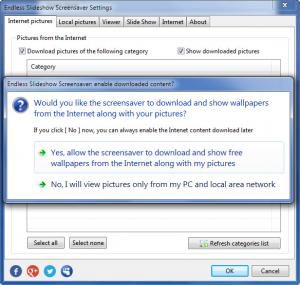Endless Slideshow Screensaver
1.10.2
Size: 4.04 MB
Downloads: 6609
Platform: Windows (All Versions)
Endless Slideshow Screensaver performs the following job: it takes images and presents them as a slideshow; the slideshow is used as your PC’s screensaver. Now, the application can get images for the slideshow from two locations: from your PC (locally stored images) and from the web (it downloads images from the web, saves them locally, and then uses them for the slideshow screensaver).
You will have to go through a standard installation procedure to get this application up and running. This means you will have to download an installer (a 3.4Mb executable in this case), run it, and then click through the instructions presented by the setup wizard.
During the installation process, the setup wizard will ask to create desktop shortcuts. If you don't uncheck this option, you will see two shortcuts on your screen: Configure Endless Slideshow Screensaver and Start Endless Slideshow Screensaver.
From Configure Endless Slideshow Screensaver you can specify how the application will work. You will access a tabbed Settings window. The following tabs are:
Internet Pictures – displays a list of categories, download pictures from the selected categories, show downloaded pictures.
Local pictures – select local folders that contain pictures, have the application display pictures from the folders you selected.
Viewer – choose the background color, play with the text formatting, set file filters, and more.
Slide Show – enable/disable transitions, set the transition duration, set the delay between images, choose which transition effects will be used.
Internet – choose between a direction connection and a proxy server connection to the internet, specify where the downloaded images will be stored, set a download limit.
About – this one needs no description.
As I was saying, from Configure Endless Slideshow Screensaver you can specify how the application works. From Start Endless Slideshow Screensaver you can launch the screensaver.
You can also access the Configure menu from the Windows Personalization Menu. And from the Windows Screen Saver Settings you can choose when Endless Slideshow Screensaver will kick in.
Endless Slideshow Screensaver is available as a Free and as a Pro version.
Use your personal images as a slideshow screensaver or download cool images from the web and use them as a slideshow screensaver. You can do both these things with Endless Slideshow Screensaver.
Pros
Installing Endless Slideshow Screensaver on a Windows-powered machine will not take long. From the application’s Settings menu you can easily specify how you want it to work. You can use your own photos or you can download photos from the web. Endless Slideshow Screensaver is available as a Free and as a Pro version.
Cons
Limitations for the Free version.
Endless Slideshow Screensaver
1.10.2
Download
Endless Slideshow Screensaver Awards

Endless Slideshow Screensaver Editor’s Review Rating
Endless Slideshow Screensaver has been reviewed by George Norman on 29 Oct 2013. Based on the user interface, features and complexity, Findmysoft has rated Endless Slideshow Screensaver 5 out of 5 stars, naming it Essential